In today’s tutorial, we’re diving into the exciting world of creating a simple Disney-style animated video in just five minutes. Using three simple yet powerful tools, we’ll craft a narrative animation story that’s sure to impress.
Let’s break it down step by step.
How to create 3D Disney Style Animated Story?
Step 1: Generate Images
First things first, we need captivating images to kickstart our animation. Here’s how we do it:
This is our tool for image generation. Simply go over to the dashboard and input your prompt. For example, I typed “a cute surprised cartoon girl image Disney style.”
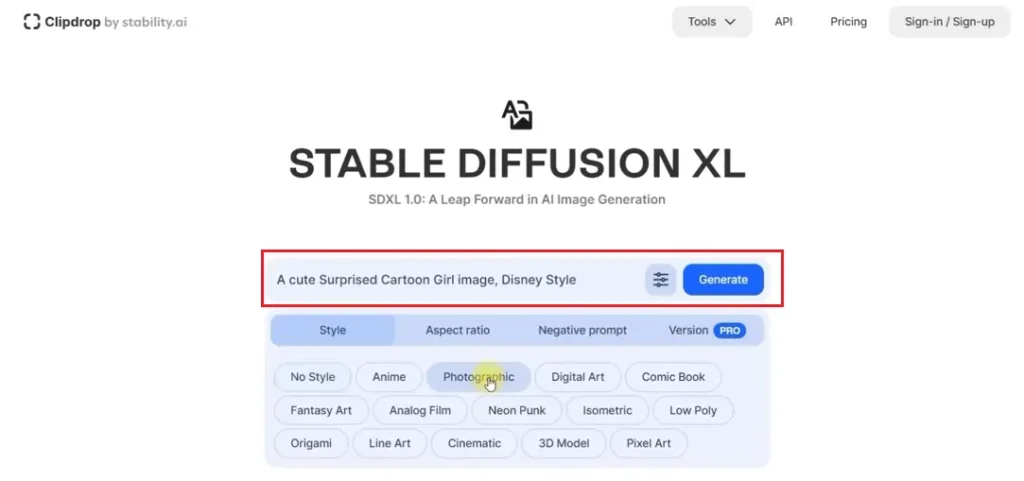
Customize Settings:
Ensure to select the widescreen 16:9 aspect ratio and photographic style for that authentic Disney vibe.
Generate and Download:
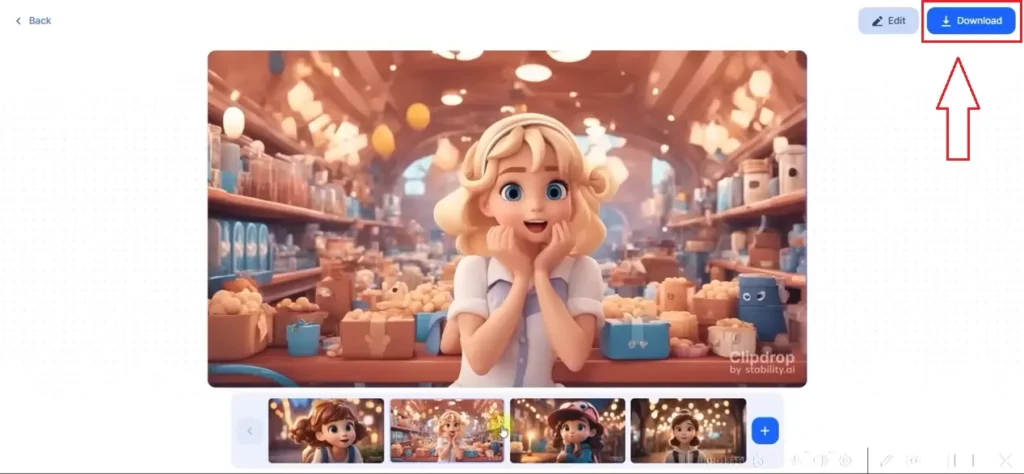
After Image is generated, our images are ready to download.
Step 2: Generate Video
Now that we have our images, let’s bring them to life:
Runwayml Gen 2: Next, we’ll use Runwayml Gen 2 to convert images into videos. Upload your images, click generate and your images are now converted into videos.
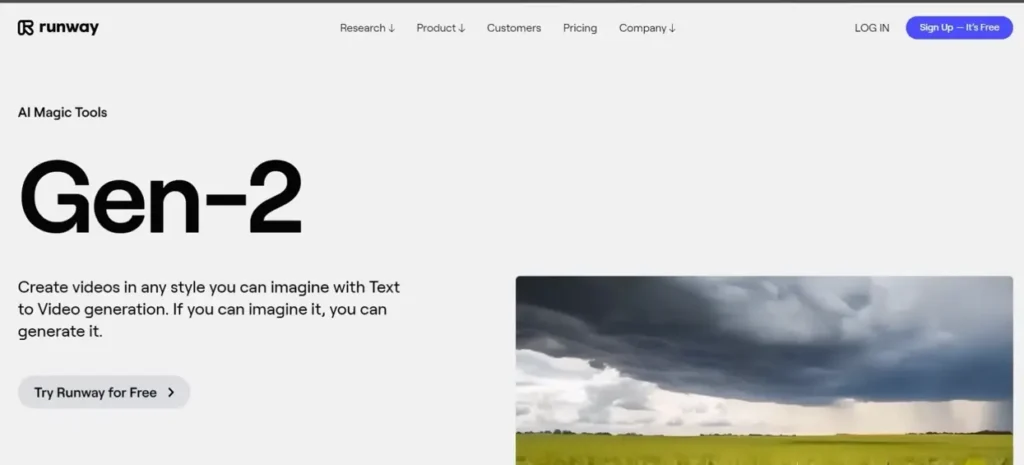
Download: Once satisfied with the videos, simply hit the download button to save them to your device.
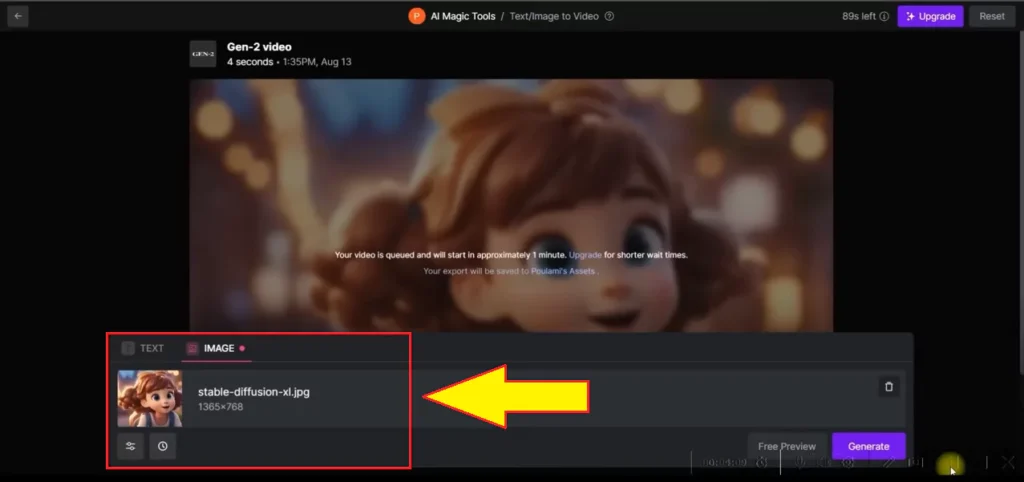
Step 3: Create Story
Every great animation needs a compelling story.
Chat.OpenAI.com: Use ChatGPT to generate a short story prompt. For example, “a cute Village girl exploring the world.”
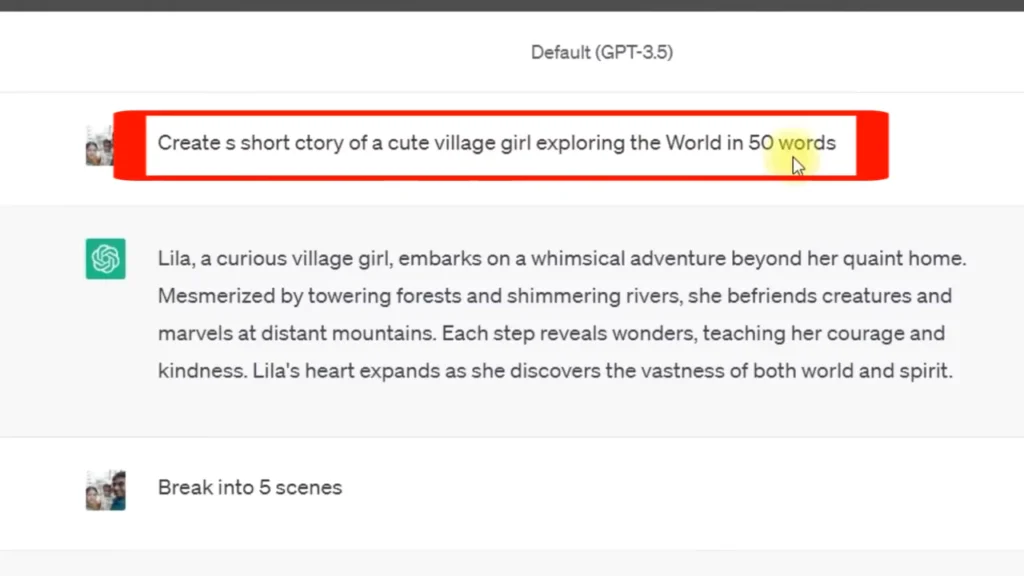
Divide into Scenes: Break down the story into manageable scenes using prompts.
Eleven Labs: This tool helps us bring our scenes to life with voiceovers.
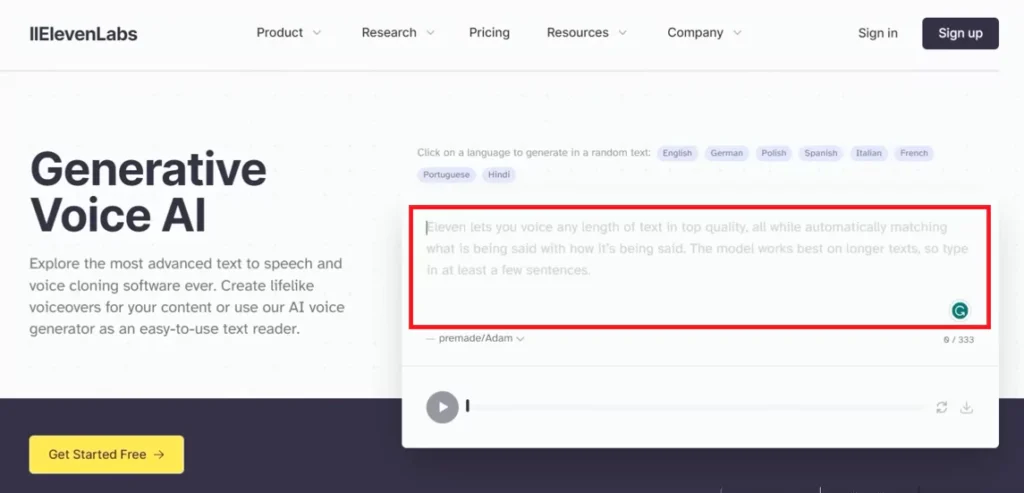
Select your scenes, choose your voiceover artist, and download the audio files.
Step 4: Create Video
Canva.com: Use Canva’s platform to merge your videos with the audio files.
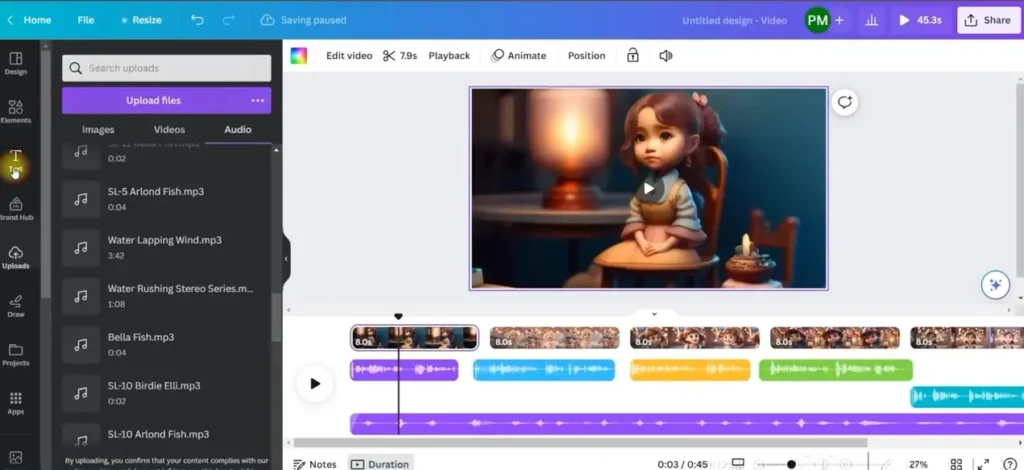
Customize the visuals, adjust settings, and add subtitles for that professional touch.
Download: Once everything is in place, download your masterpiece in MP4 format.
Step 5: Create Automated Subtitles
Enhance accessibility and engagement with automated subtitles:
1. Veed.io:
Upload your video file, generate subtitles, and customize their appearance to align with your brand.
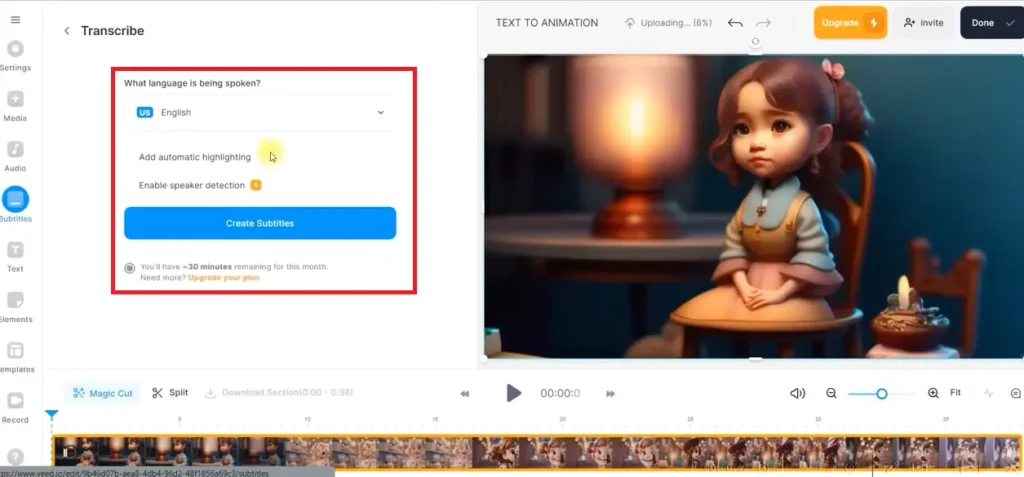
2. Export:
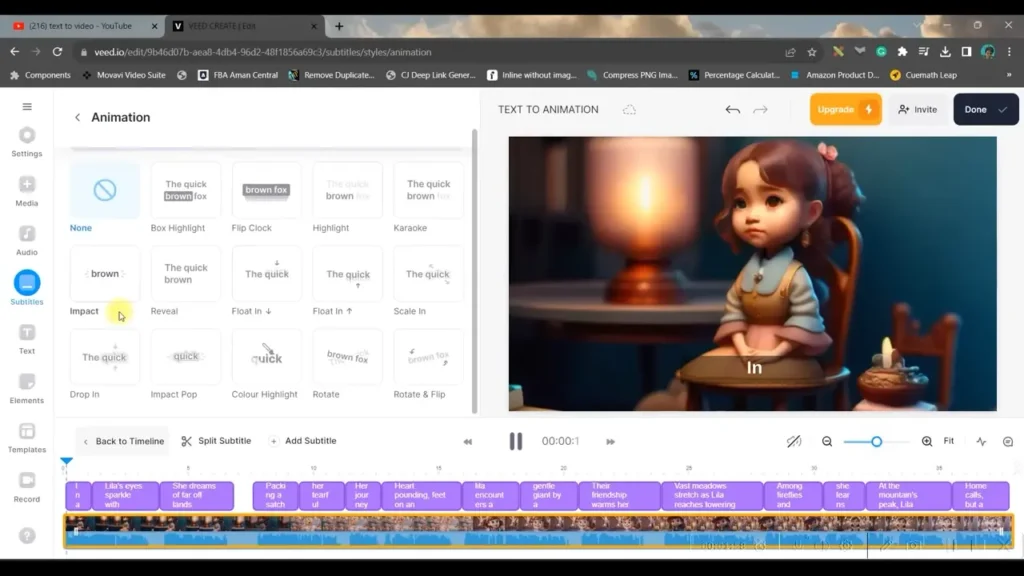
Once satisfied, export your subtitled video and marvel at the final result.
Step 6: Final Result
“In a cozy Village, Lila’s eyes sparkle with curiosity. She dreams of far-off Lands Beyond The Hills. Packing a satchel, Lila leaves her tearful parents behind. Her Journey Begins, heart pounding, feet on an untrodden path. Lila encounters a talking squirrel and a gentle giant by a bubbling brook; their friendship warms her adventurous heart. Vast Meadow stretches, Lila reaches towering forests, among fireflies and ancient trees she learns courage and unity. At the Mountain’s Peak, Lila gazes at the Horizon. Home calls, but a world of Wonders awaits.”
Conclusion
In just a few simple steps, we’ve created a 3D Disney-style animated story using free AI tools.





