Do you want to create Viral Disney AI Pixar Movie Posters? Well here in this article, we’re going to guide you on how you can create disney pixar movie posters using 4 easy methods.
Create Viral AI Disney Pixar Movie Posters: 4 Methods
Method 1: Get Started with Ideogram AI
Go to ideogram.ai or search for Ideogram AI on Google.
Visit the ideogram AI website and create an account using your Gmail credentials.
In the prompt bar, enter a description like the one I’m using: “Pixar style: a cute cartoon of a little boy wearing a black hoodie with the word ‘gum,’ brown eyes, long black hair, requested as a poster photo or 3D render in a fashion theme.”
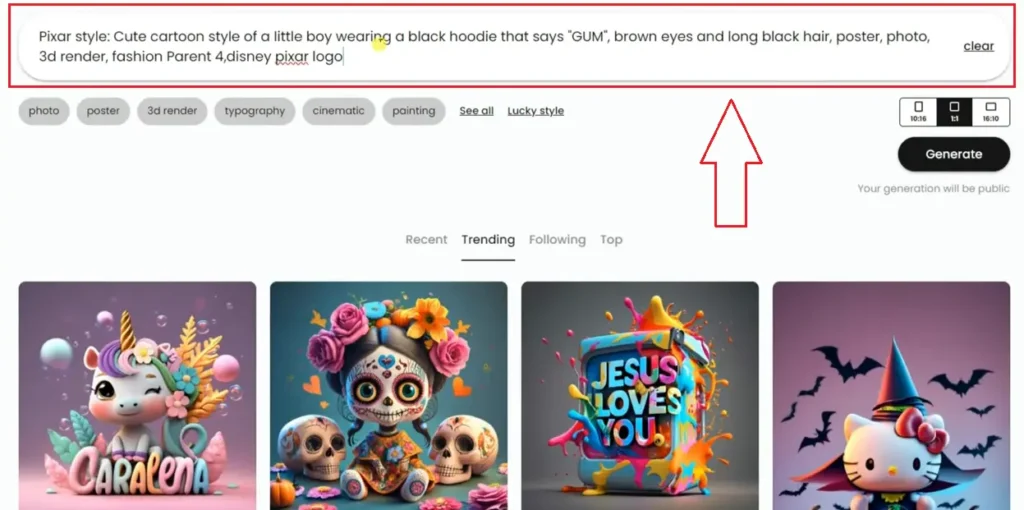
Feel free to select a specific style if you prefer, then click on the generate button and patiently wait for the results.
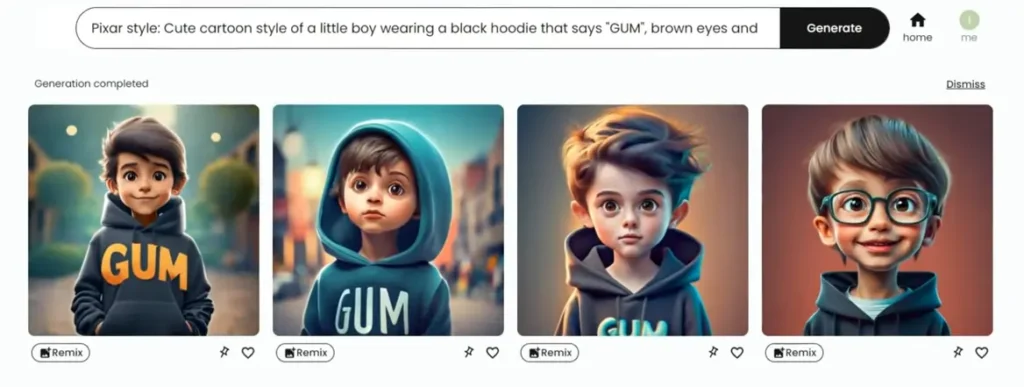
If you like the generated image, simply download it. If it doesn’t meet your requirements, you can choose to regenerate it.
Method 2: Use Leonardo AI
Open Leonardo AI and click on AI image generation.
Paste your prompt, select 3D animation style, and click on the generate button.
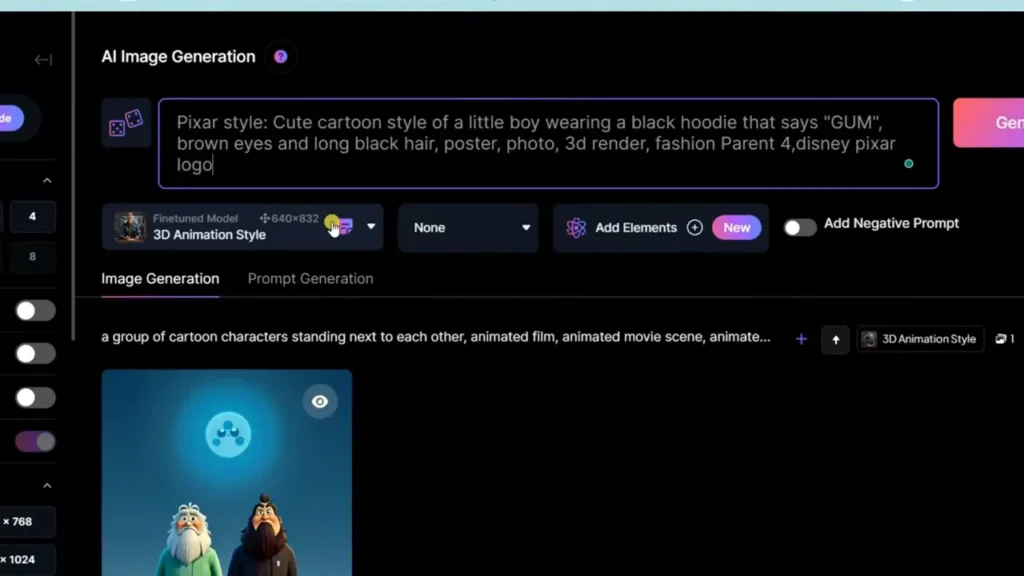
Simply download this image and add a movie title and a logo to it using Canva or any photo editing app.
Method 3: SeaArt AI
- Go to Google and search for SeaArt AI.
- Open the website and create a free account.
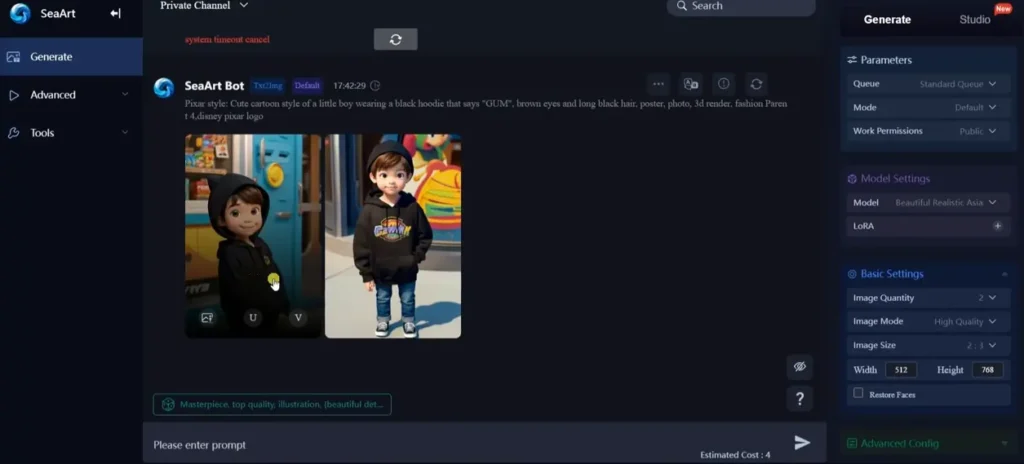
- Simply paste your prompt, then click the generate button and wait for the rendering results.
- Download and edit the generated image to your liking.
Method 4. Try the Bing Image Generator
Open the Bing image generator and paste your prompts.
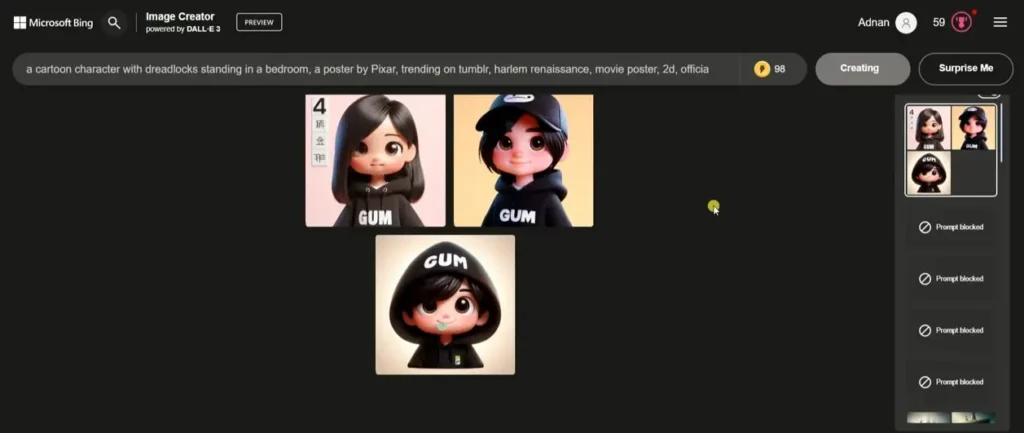
There are numerous AI tools available on the internet. With AI, you can accomplish a wide range of creative tasks.
Conclusion:
In conclusion, using the capabilities of AI, you can effortlessly create stunning Disney Pixar movie posters for free. By following the step-by-step guide outlined in this article, you can explore various AI tools like Ideogram AI, Leonardo AI, SeaArt, Bing Image Creator and generate captivating posters that are sure to catch attention.

