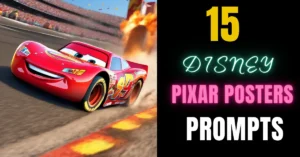Pixar films have an enchanting quality that transcends the screen. From talking toys to adventurous robots, their characters come alive with vivid colors and heartwarming stories. But what if we could make our Disney Pixar Movie poster Images for free.
In this article, we’ll explore the steps, tools, and how can we create the Disney Pixar AI Movie posters using Ideogram AI.
Create Disney Pixar AI Movie Posters Using Ideogram
Step 1: Visit the Ideogram.ai website.
Step 2: On the Ideogram.ai homepage, you will be presented with two sign-up options: Continue with Google or Continue with Apple. Select the option that suits you best and proceed to sign up or log in to your Ideogram.ai account.
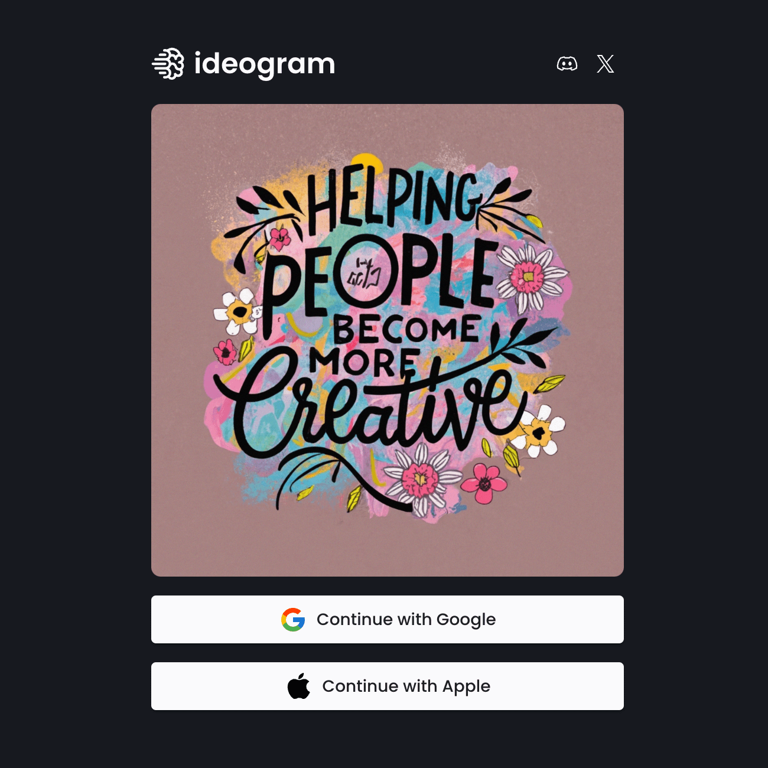
Step 3: Once you’re logged in, you’ll be directed to the main dashboard. Here, navigate to the section specifically designed for creating Disney Pixar-style movie posters.
Step 4: Input your prompt or description for the Disney Pixar-style movie poster you wish to generate. This could include details about the characters, setting, theme, and any other specific elements.
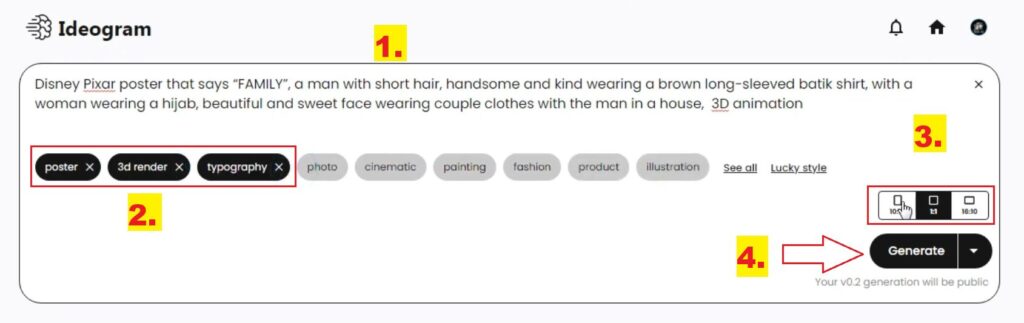
Step 5: After entering your prompt, you’ll have the option to further customize your poster. Choose the desired poster style from the available options, which may include variations such as 3D render or typography, depending on your preferences and the features offered by Ideogram.ai.
Step 6: Once you’ve selected your preferred options, click on the ‘Generate‘ button to initiate the image creation process.

Step 7: Once the image is generated, you’ll be presented with the final result. Take a moment to review the poster and make any additional adjustments or refinements if necessary.
Disney Pixar AI Movie Posters Examples:
Disney Pixar poster titled “DISCOVERY,” featuring a curious explorer with a worn-out map and a magnifying glass, trekking through a mysterious forest alongside a mischievous squirrel companion, in 3D animation.
Disney Pixar poster themed “MAGIC,” illustrating a whimsical scene of a young magician-in-training with a top hat and wand, conjuring colorful sparks and illusions amidst a bustling carnival atmosphere, in 3D animation.
Disney Pixar poster with the word “INSPIRATION,” showcasing a determined young inventor with a cluttered workshop, surrounded by half-finished inventions and sketches, finding inspiration in unlikely places to create something truly extraordinary, in 3D animation.
Disney Pixar poster featuring “COURAGE,” portraying a brave young knight-in-training with a makeshift cardboard sword, standing valiantly against a fearsome dragon while protecting his loyal companions in a medieval fantasy world, in 3D animation.
Disney Pixar poster titled “FAMILY,” illustrating a heartwarming scene of a multigenerational family gathered around a cozy fireplace, sharing stories and laughter during a snowy winter evening, surrounded by love and warmth, in 3D animation.
Other AI Tools to Create Disney Pixar Movie Posters:
We’ll wield AI tools like wizards casting spells. Here are our enchanted brushes:
a. Bing Image Creator:
Bing Image Creator responds to text prompts, creating disney pixar style images.
b. DALL-E:
DALL-E is image generator developed by OpenAI which generate Images from textual descriptions.
c. Adobe Firefly:
Adobe Firefly illuminates text, transforming it into art. It’s not Pixar-exclusive, but it offers a canvas where imagination takes flight.
Understanding Pixar-Style Movie Posters
Pixar movie posters are known for their vibrant colors, whimsical characters, and storytelling.
What makes these posters special:
1. Color Palette: Pixar posters often feature a harmonious blend of warm and cool colors. These hues evoke emotions and set the tone for the film.
2. Character Focus: The characters take center stage, conveying their personalities and the essence of the movie.
3. Playful Typography: The fonts used are playful, reflecting the film’s genre and mood.
4. Story Elements: Elements from the movie (such as iconic objects or landscapes) are cleverly integrated into the design.
Latest Posts: